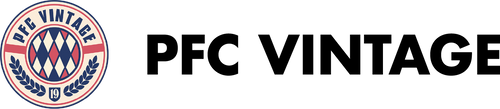1. Click here to enter the seller portal. To create your account click the "Join Now" button.

2. Fill out your details and create a password.

3. Fill out your account details. A profile picture is not required as your account will not be visible to the public. Only your products once they are active will be visible.

4. Enter "PFC Vintage Marketplace" in Short Store Description, Detailed Store Description & Seller Policy. These will not be visible once your account is active.

5. Click "Save Changes". A store banner image is not required.

Your account has now been created.
From here all you need to do is add you payout information (bank details) through the Profile tab and you'll be able to begin creating products.
From here all you need to do is add you payout information (bank details) through the Profile tab and you'll be able to begin creating products.
MORE LIGHT READS
SIZE GUIDE
HOW TO KNOW IF IT WILL FIT?
Argh, so many different sizes. In this blog we'll help you find the right size kit.
CLASSIC MATCH. BRAZIL V ITALY, 1994 FIFA WORLD CUP FINAL
Brazil's fourth and a Baggio nightmare. A fitting climax to an emphatic World Cup.