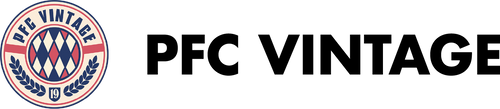1. Once you're logged into your seller portal, click on the 'products' menu item.

2. Click on Add Product

3. The next section is where you'll fill out your item details. The section titled Product Type can be left untouched. Start by adding your product title.
Please format your product title as follows:
YEAR-YEAR TEAM NAME MANUFACTURER HOME/AWAY/THIRD/TRAINING SHIRT - MARKETPLACE
Eg. 1992-1993 Manchester United Umbro Home Shirt - Marketplace

5. Next you'll want to describe your products condition. Please outline current condition of the item listing out any flaws. Please do not write about the clubs success during the period.
Format this section as follows (you can copy and paste this text into your listing)
Condition:
Condition Report:
Measurements.
Pit to pit: cm
Shoulder to waist: cm
Note: Please do not change the font and styling settings.
These will be reverted anyway.

5. Please make sure "Requires Shipping" is left checked.
Enter the listing price you wish to sell the item for.
Make sure "Track Inventory" is selected as well as adding the quantity available for sale. In most cases this can be left as 1 as you only have the one of this specific shirt for sale.

6. Click Save
From here the PFC team will review your listing, authenticate your shirt and prepare the images to match the website. If you have any questions during this time please feel free to contact the PFC Vintage team.
MORE LIGHT READS
SIZE GUIDE
HOW TO KNOW IF IT WILL FIT?
Argh, so many different sizes. In this blog we'll help you find the right size kit.
CLASSIC MATCH. BRAZIL V ITALY, 1994 FIFA WORLD CUP FINAL
Brazil's fourth and a Baggio nightmare. A fitting climax to an emphatic World Cup.